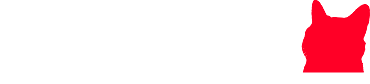At the end of your channel’s live streaming on Twitch, when you bring your viewers to another streamer’s channel, this act is called “Raiding.” Twitch is a live video streaming platform, and if you’re a streamer, learning how to raid on Twitch is a must. Raiding allows you to build connections with other streamers, introduce your audience to new content, and develop your community. It’s a fun and strategic way to collaborate with other broadcasters, promoting both your channel and theirs.
Raiding doesn’t have to be random or without purpose. A well-executed raid can leave a strong impression, creating a memorable experience for both your audience and the channel you’re raiding. In this guide, you’ll learn exactly how to raid on Twitch in three easy steps, along with additional tips on how to maximize the impact of your raids. To avoid any eclipse in engagement between your viewers and the raided channel, proper preparation and execution are essential.
How to Raid on Twitch
As a streamer, how to raid on Twitch isn’t complicated, but to get the most out of it, you need to follow the right process. To initiate a raid, you simply use the Twitch raid command. Here’s a step-by-step guide to make sure your raids are smooth and effective:
Step 1 – All you need to do is type:
/raid channel name
Then a pop-up box will appear warning your viewers about the raid.
If they do not want to join in they click to leave. Else their Twitch feed will automatically refresh to the channel you are raiding.
Step 2 – Checklist before you raid:
- Inform the viewers you’re planning a raid, for them to join in on the hype.
- Inform them who you’re raiding so they get ready. give them little details about the streamer who is raided.
- Viewers should know the command to type into the chat of the channel you are raiding.
Step 3 – After 10 seconds override the timer and execute the raid.
Else it will be automatically executed after another 80 seconds passes.
Thus, all major steps regarding how to raid on twitch have been completed. The raided channel will also be hosted during the raid.
How to Raid on Twitch: Raid Compatible Channels
To ensure the raid benefits both you and the raided channel, it’s essential to choose the right target. Look for channels that are similar in size and content to your own. This ensures that both parties gain value from the raid, and you can potentially collaborate in the future.
When learning how to raid on Twitch, don’t expect an immediate surge in your own viewers. While raiding is a great way to network and build relationships, it’s not a guaranteed method to increase your audience. Most raiders don’t stick around permanently on the new channel, but it’s still a valuable opportunity to build goodwill within the Twitch community.
Don’t hesitate to raid smaller channels. Helping out new streamers can be a rewarding experience, and they may become strong allies as they grow. Consider raiding as a chance to expand your network and connect with content creators who share your niche or style.
You might not see an immediate spike in your viewer count, but the relationships you build through raids can lead to future collaborations, co-streaming opportunities, or even shared audiences.
Read More: How to delete twitch account
How to Raid on Twitch: Interact with viewers off-stream
Make sure you relate with your audience not only on-stream but also off-stream! This is one of the important points once you know how to raid on twitch. The best way to do this is by using Twitter, which is the most popular social media platform on Twitch. Make sure you get yourself a Discord server. They are free and can supply a medium for your viewers to intermingle via chat or by voice. Discord is available in several versions.
How to Raid on Twitch: Feedback from other Channel
When relaxing at the end of your stream, spend some time surfing channels with your viewers. Surf along with your viewers take their feedback, be reciprocal in the process, and keep it interactive and entertaining. This process is inevitable in the learning journey of how to raid on twitch.
Before you raid ask your viewers who you should raid. Preference should be given to that channel that has an adequate number of subscribers and similar content.
Watch and follow the new streamer for some time with your chat and listen to their feedback. If your followers and you enjoy their content, pick that channel.
Networking through Raids
When raiding, ask your viewer to build up excitement and create hype. No irrelevant messages or promotion of your channel. Tell them to give feedback about the experience they just had on the raided channel. The raiding channel viewers should send messages of praise to the raided channel.
Keeping in mind, our basic aim is to make a new contact within the streaming community. The other streamers will know that you have raided their channel, they don’t need the praises of your followers. It will certainly raise their spirits and confidence that their content is liked, and it is more likely that you will be seen and accepted as their supporter.
The chat messages of praises sent by the raiding channel viewers will also make the raided channel return the favour in the future. The impetus given will increase the chances of a future working relationship between the channels.
In the process of Raiding (or being raided), there is a chance that the channel will lose its viewers depending on whose content is better. Some may stay some may go.
This should not be worrisome because your viewers found new content through your channel and your content and style will make them return.
Yell-OUT on Social Media
There is another scenario that has to monitor, once you learn how to raid on twitch. When you have raided the channel, send out a Tweet thanking your viewers for joining your stream and telling them who you raided link to their social media if you can.