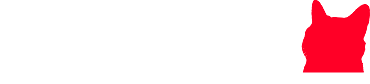In this world, people who live near the poles try to keep warm themselves. Whether their taste is great or not, they would definitely have a great affection towards hot beverages, like tea, coffee, hot chocolate, etc. But if you are damn care for hot chocolate and so health-conscious, you have to know well about how to make sugar-free hot chocolate. So, are you crazy about enjoying the best hot cravings, especially in winter? Then this article is especially for you, without considering which region of the world belongs you to.
How to make Sugar-free
Hot Chocolate
When we talk about the best hot servings, naturally, hot chocolate comes to mind. But various health factors are associated with this. It seems so sugary. But the good news is that you may retain your sweet taste without adding sugar. Yes..! It truly happens. Just learn how to make sugar-free hot chocolate.

Some sweeteners are considered the best alternative to crystalline sugar. And they prove themselves to grant awesome sweet texture to hot chocolate. Just take a sight at them…
- Stevia, the best alternative to crystalline sugar, has xylitol, erythritol, and yacon syrup.
- Honey, a natural healthy sugar, grants your desserts a delicious flavor.
- Molasses, another natural saccharine, is proved as an awesome replacement for sugar.
- Dates, the finest substitute for sugar, give your hot drinks a delicate and luscious taste.
Thus, you can add any of these sweeteners to your hot chocolate in the place of sugar. Although they are less harmful than crystalline sugar but avoid using them excessively. Just use them sparingly, especially for Diabetic patients. Such practice would make the best solution for how to make sugar-free hot chocolate.
How to make Hot Chocolate Dairy-free as well
Are you annoyed with the addition of milk to the hot chocolate..? So, don’t worry about this. You can also make your drink sugar-free as well as dairy-free. Remember, cow milk also contains lactose sugar, giving you extra calories.

Thus besides cow milk, Coconut Milk, Almond Milk, Cashew Milk, Oat Milk, or Rice Milk consider the best substitutes to make your hot chocolate a healthy drink ever.
Let’s start the recipe for the premier hot chocolate.
How to make sugar-free Hot Chocolate
People like hot chocolate made in various ways. Although there are multiple ways how to make sugar-free hot chocolate. But here, I have described two ways to depict the best hot chocolate servings. To make keto-friendly, low-carb, and dairy-free delicious hot chocolate, See the directions;
INGREDIENTS
Hot chocolate is easy to make and quickly transforms into a drinkable form. Because it’s sugar-free, we have to take some sweetener to make its taste more delightful. You need to take:
3 tbsp of Unsweetened Cocoa Powder or 50g of Dark chocolate Bars
2-3 packets of Stevia additives or 2 Medjool Dates
1 cup of Almond Milk or Coconut Milk
Soaked overnight Oats/Almonds/Cashews at least 20 (Optional)
A pinch of Himalayan Salt (Optional)
1-inch Cinnamon Stick (Optional)
1 cup of Hot Water
First way:
- Pour 1 cup of almond milk into a pan.
- Add two packets of stevia and ½ tsp of vanilla essence to the milk.
- Add 3 tbsp of unsweetened cocoa powder to it.
- Besides, add a pinch of salt and ½ tsp of cinnamon powder.
- Then allow boiling all ingredients.
- After boiling, pour them into an elegant cup.
- Garnish with unsweetened cream and sprinkle chocolate shavings or a few chocolate chips.
Second way:
- Take 50g of dark chocolate bars, cut them into small pieces, and then put them in a blender.
- Then add 2 Medjool dates, a cinnamon stick, and peeled nuts (here I use soaked and peeled-off oats) in the blender and chocolate bars.
- After blending well, turn the whole blended mixture into a pan and add hot water to it.
- A thick texture will turn into a smooth form.
- Then add coconut milk to this, and make a delicious carving.
- Pour the warm chocolate drink into a beautiful mug.
- Put some marshmallows as topping and dust some cocoa powder or cinnamon powder on it.
Make the Unique Combo of Hot Chocolate
Whether various things turn an ordinary hot chocolate into a more appetizing appeal. You may add marshmallows, mini chocolate chips, whoopers, toffee bits, soft peppermint sticks, etc. to your hot chocolate drink and crave your every sip with joy. That’s pretty much enough to know how to make sugar-free hot chocolate.
Bottom Line
Hopefully, you have learned how to make sugar-free hot chocolate and have enjoyed the delicious recipes of hot chocolate that are low-carb, keto-friendly, and dairy-free. It will make your winter so cozy. If you want to move for a gathering of your close buddies, your day will become memorable because hot chocolate will make your serviette full of relish and savor.