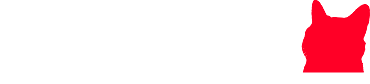If you encounter someone posting inappropriate content or violating the guidelines of a Discord server, reporting them is essential. This article provides a comprehensive guide on how to report someone on Discord, covering methods for PC, Mac, and mobile app users.
Before you proceed with your report, it’s crucial to communicate with your server moderator. Moderators have the authority to delete messages and block user IDs, making them valuable allies in addressing issues with troublesome users.
Once you identify an offender, you may need to provide evidence to the moderator. It’s a good idea to share screenshots of the inappropriate content via private messages.
If you believe the moderator may not take appropriate action, you can also report directly to Discord’s Trust and Safety team. Knowing how to report someone on Discord effectively empowers you to maintain a safe community.
- The easiest way how to report someone on discord is simply to tell a server moderator that the inappropriate behavior has taken place in it.
- If you want to report something to the trust and safety team discord itself, you will need to turn on the developer mode of the app.
- Usually, it is better to start reporting something to a particular server moderator and then report directly to discord if no action is taken.
How to Report Someone on Discord?
When considering how to report someone on Discord, it’s vital to follow specific steps to successfully address issues like spamming, bullying, or offensive behavior in chats. Sometimes, entire servers may engage in harmful activities that breach community guidelines.
Step – 1: Login your ID
First, log into your Discord account. It’s important to ensure that you’re not inadvertently accusing someone who is not violating community guidelines. Misunderstandings can happen, and it’s crucial to approach reporting with care. As a user, you should be aware of the following behaviors that are not tolerated:
- Annoyance
- Promoting of self harm
- Threatening to other users’ physical state
- Unsolicited bulk emails
- Breach of intellectual property rights
- Sharing images of children engaged in sexual conduct
If the content you’ve encountered doesn’t fall under these categories, it may not warrant a report. In such cases, discussing the behavior with other channel members may be more appropriate. If you’re a server owner or moderator, you can ban or kick the user yourself.
Additionally, you can block or mute the user to avoid seeing their content while still engaging with others on the platform. Understanding how to report someone under 13 on Discord will no longer be a mystery once you follow these guidelines.
Once you’ve identified a concerning message, you may want to delete it for your own peace of mind, but remember to keep a momentary view of it to capture the user ID.
Step – 2: Switch on developer mode
It’s essential not to delete any messages containing inappropriate content, as these will serve as evidence. Discord provides user IDs and message links that can aid in investigations. However, on the mobile version, you won’t have the luxury of simply pressing a “comment” button.
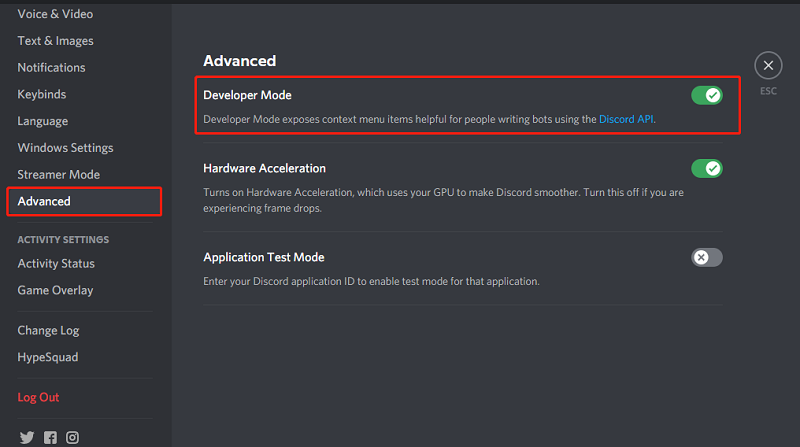
To enable Developer Mode, click on the gear icon next to your username at the bottom left corner of the screen. Navigate to the “Appearance” tab and scroll down to the Advanced section. Toggle on “Developer Mode.” This step is crucial for understanding how to report someone on Discord effectively.
Step – 3: Get the relevant ID codes
Next, you’ll need to collect three different ID codes. First, locate the message in question and right-click on the username of the offending party. Select “Copy ID” and paste the copied number somewhere safe for later use. Remember, even if the user changes their username, their user ID remains the same.
Then, right-click on the problematic message itself and select “Copy ID” again. Make sure to paste this ID along with the previous one. Finally, right-click on the server icon on the left side of your screen and select “Copy ID” one last time. Paste this ID with the others.
Reporting is a vital tool for removing fake or harmful users from the server. Server admins often use various tools to create restrictions and maintain a safe community. Knowing how to report someone on Discord effectively is beneficial for everyone involved.
The final step involves submitting your report through Discord’s Trust and Safety Request Center. Enter your email address, select the report type from the drop-down menu that best fits your situation, write a subject line, and describe the incident in detail. Include all three ID codes you gathered earlier in the report box.
You might also want to attach screenshots of the inappropriate messages as evidence. Once you’ve filled everything out, send the report, and you’ll be able to rely on Discord to handle the rest. This is another critical step in mastering how to report someone on Discord.
Step – 5: Submit report:
To complete your report, follow these steps in the Discord Trust and Safety Request Center:
- Write your email address in the box.
- Select the report type.
- Write the subject
- Add the screenshot which is used as evidence in order to support you
- Finally, submit it.
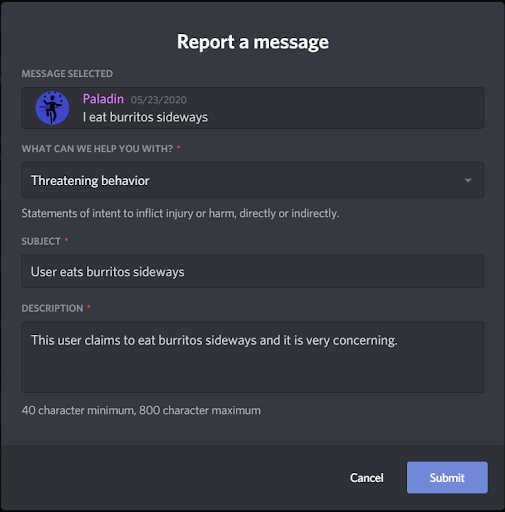
By diligently following these steps, you’ll have a comprehensive understanding of how to report someone on Discord. There’s no need to seek technical assistance; you can handle this issue independently.
Conclusion:
In summary, the steps outlined above provide a detailed understanding of how to report someone on Discord. With this knowledge, you can confidently address any inappropriate behavior you encounter. Stay vigilant while using Discord, and don’t hesitate to report any concerning messages you come across.