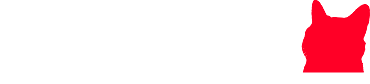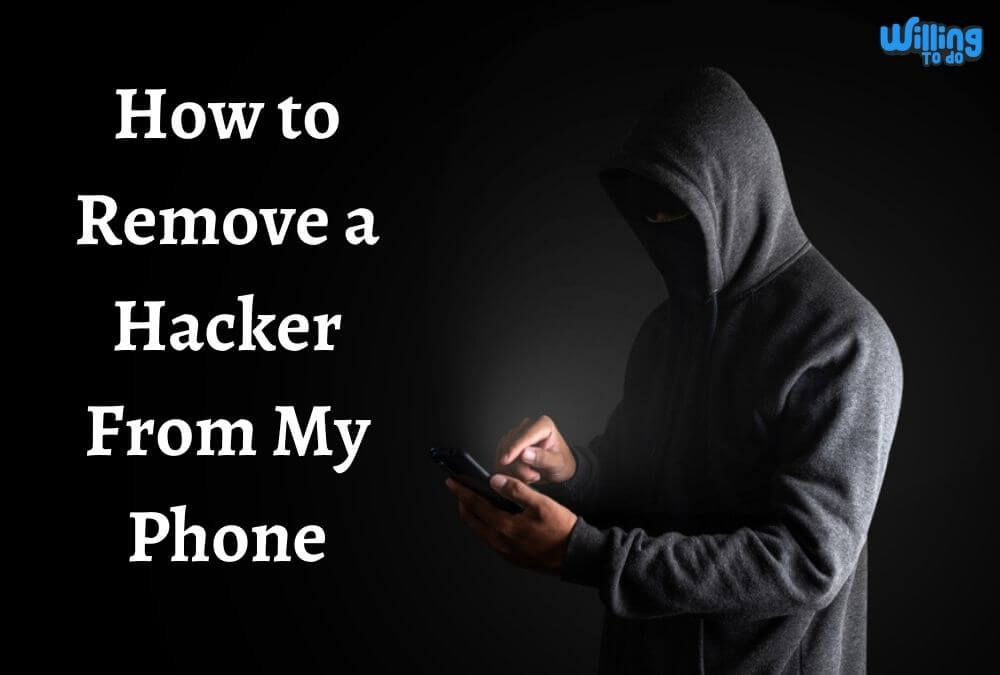Phone hacking is any illegal procedure by which someone gains access to your device and personal information. This breach may include gaining your login credentials, accessing sensitive information, or using your phone’s functionality for malevolent purposes. With cyber threats becoming more sophisticated, everyone should understand how to remove a hacker from my phone and be alert of their surroundings and digital actions.
Phone hacking is not confined to one type of gadget; both Androids and iPhones might be vulnerable. Because of the increasing popularity of this threat, all users must understand the indicators of a hacked device and learn effective strategies to combat it.
How to know that my phone is hacked

The phone’s battery drains fast
One of the first indications of a compromised phone is unusually fast battery depletion. If you see your phone losing battery quickly despite limited activity or regular charging, it could be due to malware or spyware running in the background and devouring resources.
While battery degradation might be caused by age or technical difficulties, consistent short-term power loss should not be overlooked. If your phone has not been hacked and you are still experiencing the same problem, it may be time to replace the gadget.
Your phone is hot
You also notice that your phone’s power is losing more fastly, and you feel that your phone is going hot even though you are using your phone. It may be a sign that someone is using your internet data or your phone is hacked.
Working not Properly
A hacked phone may exhibit abnormal behavior, such as slow performance, delayed loading, or frequent crashes. If your device stalls, restarts unexpectedly, or refuses to shut down correctly, it may have been compromised.
Hacking software frequently overloads the phone’s operating system, resulting in these disturbances. Remember, other devices, such as desktops or tablets, might fall victim to identical attacks.
Strange activities on your online account
Hackers frequently target personal accounts linked to your phone, such as email, social media, and financial apps. They may reset your passwords or log in from unfamiliar sites. If you detect any unusual login attempts, changes to account settings, or new account sign-ups, keep them in mind.
Unfamiliar phone calls and messages
If you notice some text or calls from your device that you didn’t make, your phone may be hacked. The hacker may steal your personal information from your phone or get it from your loved ones. Keep an eye on your phone activity.
Spammy ads and pop-ups
Another sign of the hacked phone is the increasing number of ads and pop-ups and mystery screensavers. Pop-ups do not indicate that your phone is hacked.
A higher number of pop-ups is also a sign that the virus spoils your phone, which makes your device slow, and shows more pop-ups and some specific sites.
Appearing New apps
Beware of the new app that appears on your phone screen. Always check and see which apps are running, if anything looks adverse, check to see if an app reducing the battery is recognized to hold virus or other spiteful exploits.
How to Remove a Hacker from my Phone
If you notice that your phone has been hacked, here some steps are discussed that teach me how to remove a hacker from my phone by myself. Before performing this task, it’s important to inform your contacts that your phone is hacked.

How to remove a hacker from my phone by Delete the Suspicious App
Now you know very well that downloading unauthorized apps is a common way to invite viruses onto your phone. If your phone has been hacked, check the app you recently downloaded from a third-party platform.
Confirm that you download all the apps from the Google Play Store, Apple App Store, and other reputable platforms with good reviews if they don’t delete all those apps immediately.
How to remove a hacker from my phone by Anti-Virus Apps
Install and run the anti-virus software; they will help you to find the hidden virus chunks. Run these apps daily; if you haven’t tried them yet, it’s the best time to do it.
How to remove a hacker from my phone by Factory Reset
It sounds a little weird, but it is the most important way to handle hacking issues. If you deleted all the malicious apps and still notice that your phone is hacked, you should reset your phone.
For Android phones
- Go to setting
- Advance setting
- Reset you phone
For Apple iPhones
- Go to setting
- Select general setting
- Click on the reset option and erase all the data
How to remove a hacker from my phone by Changing passwords
It’s possible that your login data was hacked when your phone was hacked. Once you’ve deleted the suspicious apps, reset your passwords and generate new ones for all accounts.
Tips for how to keep secure your phone

We have already discussed some points that you may download some suspicious apps mistakenly on your phone, so we write this guide to help those searching to know “how to remove a hacker from my phone or iPhone.” Check the suspected links before downloading, and now we will discuss how we can keep your phone secure.
- Avoid saving personal data (like credit card or bank account numbers) on your phone. Or save them in a protected app.
- Turn off Bluetooth or wifi when you’re not using your phone.
- Build a custom passcode for starting your phone.
- Please install the latest software as soon as they are updated.
- Lock all apps individually.
- Always observe your phone for signs of suspicious activity, like strange pop-ups or high battery drain.
The possibility of a hacked phone is terrifying, but the best news is that you can take action to stop phone hacking. Observe your phone activity regularly if you want to know how to remove a hacker from my phone and be bright about what you download, click, and store.
Conclusion
I don’t want to terrify you by telling you that there are many risks related to your phone. And how to remove a hacker from my phone has been solved now. Many lost their money, lost their relationship, and honesty. Your phone is the most personal thing that you should keep secure indeed.
Try the tips mentioned above and tricks to keep your phone secure, but if you still feel your phone has been hacked, you may need to contact your local government.
FAQs
1. How do I know if my phone has been hacked?
You may notice indicators such as excessive battery drain, overheating, slow performance, frequent crashes, unfamiliar programs, unusual activity on your online accounts, spammy adverts, or texts and calls you did not initiate. If you experience several of these issues at the same time, your phone may have been hacked.
2. Can I remove a hacker from my phone myself?
Yes, you can. Begin by removing any suspicious apps, installing and running anti-virus software, doing a factory reset if required, and resetting your password. Following these steps can help you secure your phone and prevent hacking attempts.
3. Will a factory reset remove hackers from my phone?
A factory reset is one of the most efficient methods for removing hackers. It deletes all files and apps, including malware. However, before resetting, make careful to back up any crucial data because this process erases everything on your phone.
4. Are anti-virus apps effective against phone hacking?
Yes, anti-virus programs can identify and remove malware that criminals employ to gain access to your phone. Regular scans with reputable anti-virus software can help protect your device.
5. Should I inform my contacts if my phone is hacked?
Yes, informing your connections is a smart idea. Hackers may use your phone to send dangerous text messages or emails to your friends and family. Alerting them helps to prevent further exploitation.